Turn Weather Reports Into
More Ad Revenue
Automate weather posts that engage readers, boost traffic, and keep your site fresh, every single day.
%
Traffic Growth
Hours of Manual Work
%
Fully Automated
Core Features That Drive Results
Everything you need to turn weather into your most consistent content source
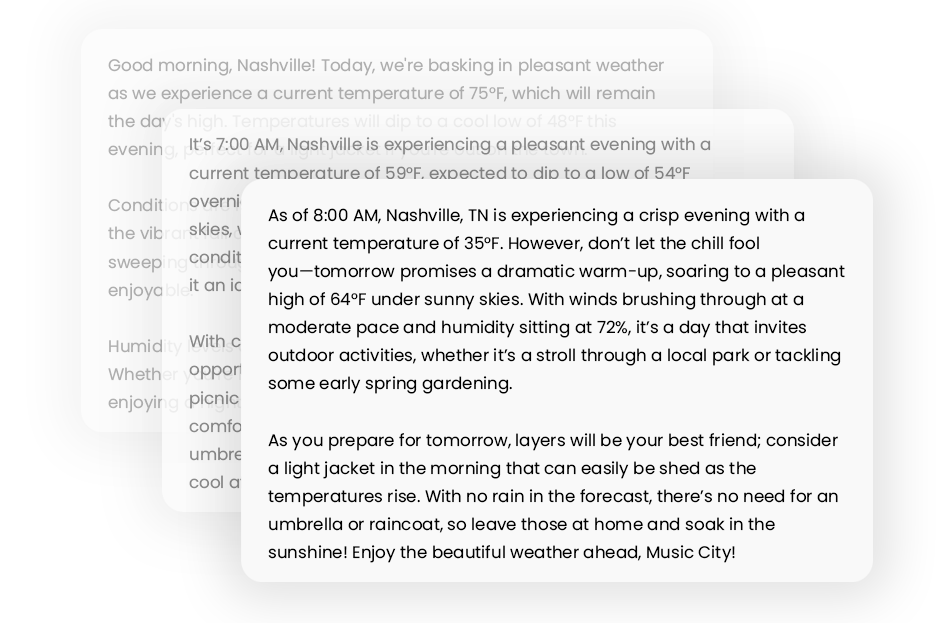
Automated Weather Reports
What it does: Automatically generates & publishes weather reports
Keep your site fresh with zero effort…Google loves active sites.

Dynamic Images & Headlines
What it does: Eye-catching visuals and local titles for every post.
Boosts CTR and engagement across search and social.
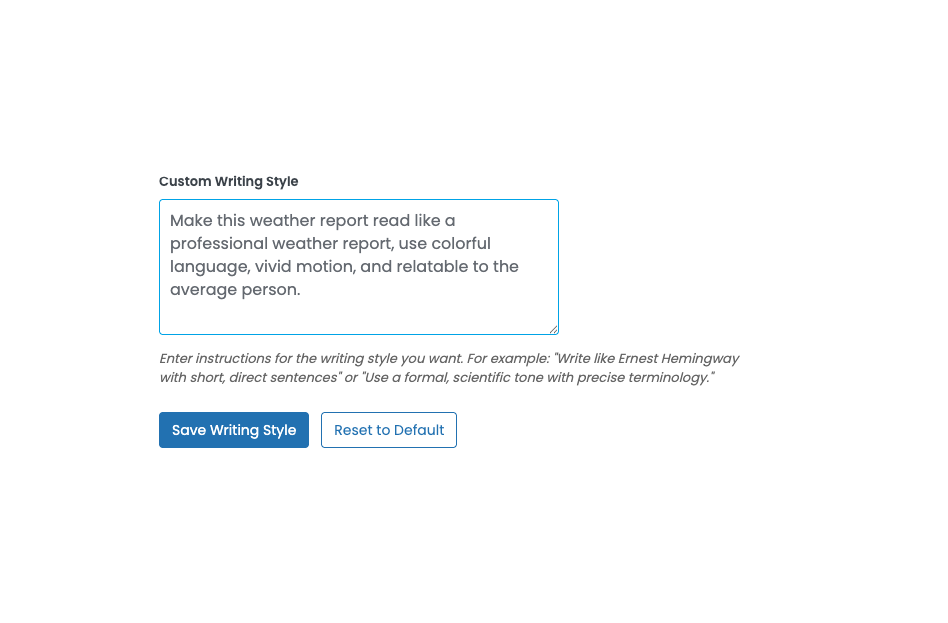
Complete Customization
What it does: Automatically generates & publishes weather reports
Keeps your editorial flow consistent and SEO-friendly.
WeatherWrite is great. We added WeatherWrite to our network of newspapers and saw immediate results. From the first month, we have 4 times more traffic to our weather reports than we did in the month prior. The best part, it was fully automatic.
